Relighting CG Renders In Nuke
⭐ Useful techniques for adding new lighting to, or changing the existing lighting in, your CG renders…
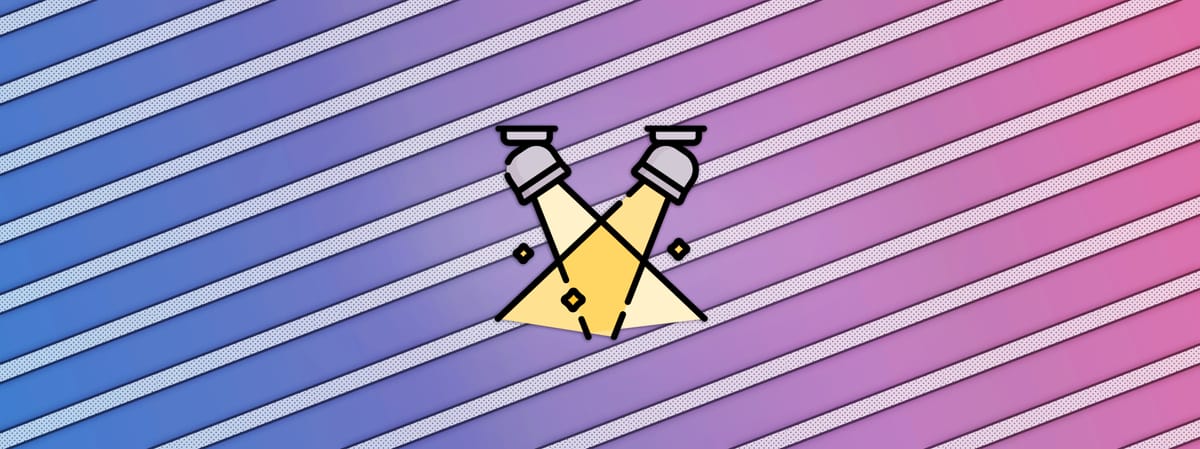
⭐ Useful techniques for adding new lighting to, or changing the existing lighting in, your CG renders…
This is a Companions Exclusive Tutorial
Relighting Or Just Adding Light?
The tutorials I’ve found online for relighting CG renders in Nuke mainly show how to add additional lighting from another light source to a CG render.
This can be very useful for integrating 2D elements with your CG, or for adding extra umph to a shot with some rim light, for example. And so we’ll take a look at methods for doing this in the first part of the article.
However, I haven’t really seen tutorials for replacing the lighting in a CG render, i.e. changing the lighting to suit your needs. This can be great for look development and experimenting, or for last minute changes when there is no time to re-render the CG.
And so the second part of this article will cover how to do that.
Let’s start with a quick and easy technique for adding additional lighting to CG renders. For that, we can use some familiar render passes and tools, but in a different way than we normally would:



