Making Shot Breakdowns In Nuke
⭐ How to build an automated setup for breaking down shots in Nuke…
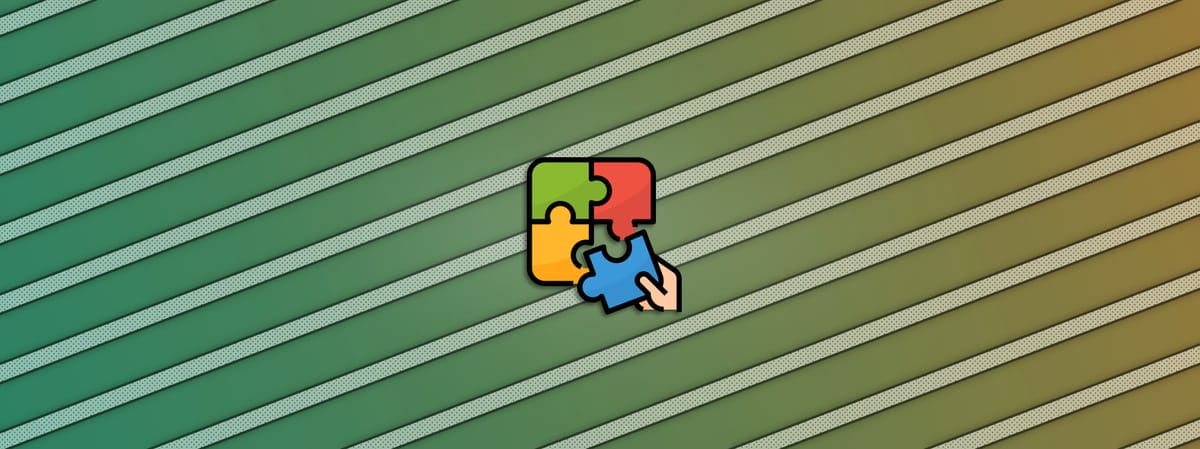
⭐ How to build an automated setup for breaking down shots in Nuke…
This is a Companions Exclusive Tutorial
In this guide, we’ll build a versatile setup for breaking down shots in Nuke.
The setup is very useful for when you’re making a showreel. With it, you can showcase the different layers that make up your composites in an efficient way.
We’ll go through the logic and mechanics of how to build a setup that automatically adapts to any input format and shot length, and we’ll write some advanced expressions to make it all easily controllable via a single control panel.
The setup has two different modes:
- The freeze frame mode, which is ideal for shots with a short frame range.
- The running frames mode, which is ideal for shots with a long frame range.
In the settings, you can also choose:
- Which frame to freeze or start the breakdown on.
- How long to hold on each layer for.
- How long the wipe should take.
- The direction of the wipe.
- Whether to display a wipe line.
- The width of the wipe line.
- The colour of the wipe line.
And then with some linked expressions, the setup does the whole breakdown job for you, automatically.
Here’s what it outputs (with placeholder layers):
Freeze frame setup.
Running frames setup.



