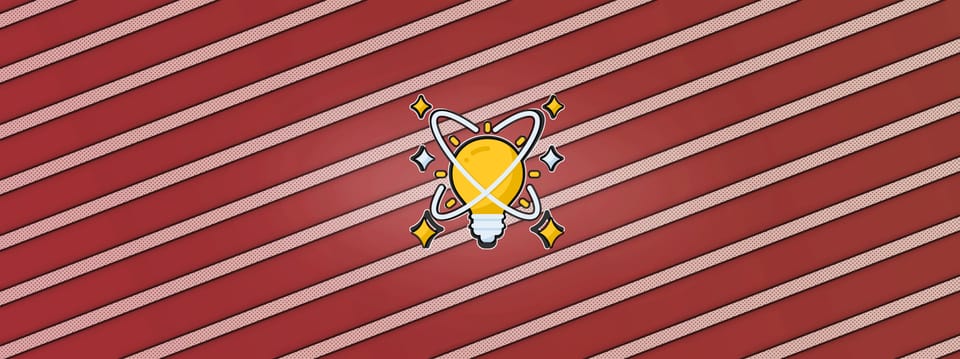How To Get Hired As A Compositor – Part 3: Create A Spectacular Showreel
In this 8-part guide, I will take you through best practices for every step of the journey to getting hired as a compositor. ➜ Part 3 is about how to create a spectacular showreel that will elevate you above the competition…
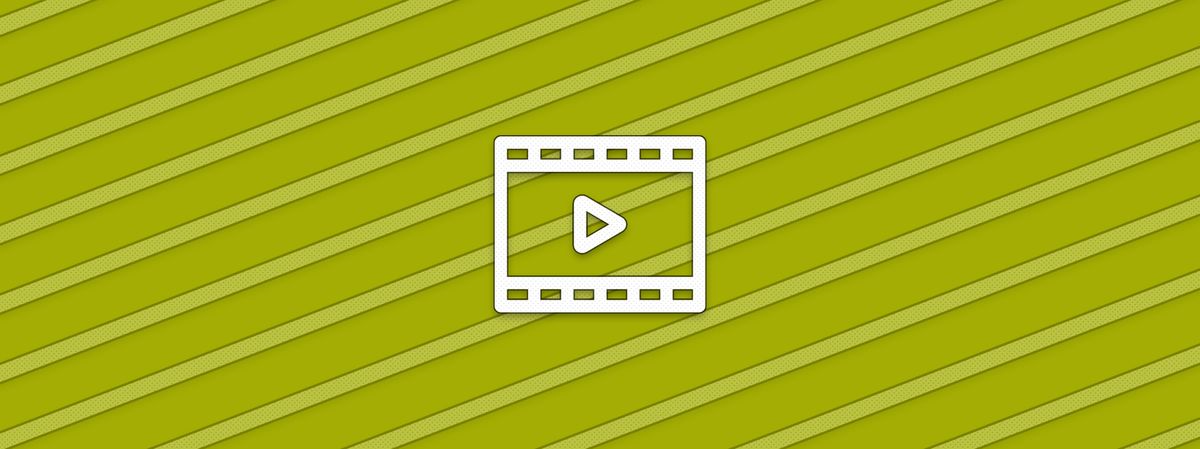
In this 8-part guide, I will take you through best practices for every step of the journey to getting hired as a compositor. ➜ Part 3 is about how to create a spectacular showreel that will elevate you above the competition.
You can find the previous parts of the guide here:
Part 2: Build A Strong Network
Why You Should Level Up Your Showreel
Your showreel is your main weapon in the competition for getting hired as a compositor. No matter how impressive your CV might be, if your showreel is terrible and displays poor skill then that overrides everything. The decision will be made to not hire you.
The opposite is also true: if your showreel is outstanding but your CV is not, that is much easier to forgive. You will definitely be scrutinised more during the interview to ensure you actually did the work that’s shown in your reel – but if you did, there is a good chance you will get the job.
So you should absolutely focus on making your showreel as spectacular as you possibly can. Whet your blade until its edge is razor sharp.
Showreel Goals
The way you structure your showreel is important. You have five main goals, which are:
Immediately grab the attention of the viewer. That means starting out with your most impressive work. Hook them in with spectacular shots.
Hold on to their attention throughout the showreel. Continue with great and interesting shots that display your mastery of the ‘bread and butter’ compositing skills, like keying, CG integration, projections, etc. Let them know that you know your stuff.
Finish strong. End your showreel on a high note, i.e. with a striking shot. If you end on a boring, unimpressive shot it detracts from the overall impression. It’s like eating an amazing meal, and then having a dessert that tastes bad. Sure, the meal was great, but you might not be leaving the restaurant feeling as satisfied as you’d want to. Make sure that your dessert is tasty.
Leave them wanting more. Keep the showreel brief and avoid oversaturating the viewer with shots that drag on and on. Your showreel is a teaser trailer for your skills as a compositor. The viewer should be left with the feeling of: That was amazing, I want to see more.
Make sure they know how to contact you. Add a short information screen at the start of your showreel containing your details. And then again at the end. You want to reduce any friction there may be for the recruiter to contact you.
Let’s look into how you can achieve all of the goals above.
Runtime
Your showreel should not be any longer than two minutes in total. That’s roughly the maximum attention span you can expect a showreel to attract today. I would actually aim for about 1 minute and 30 seconds all in all – and that's only if you have enough great material to use.
That means you have to be brutal when cutting the shots. Only the best of the best should make it into your showreel. Get a second opinion from another compositor, and a third from yet another, if you can.
Absolutely do NOT pad your showreel with mediocre shots. Many people do this to make their reel longer and try to show more work experience. Avoid doing this. The vast majority of recruiters would much rather watch 30 seconds of greatness than 90 seconds of mediocrity.
Intro/Outro
There is no need for a lengthy, flashy, animated intro and/or outro in your showreel. Simply add a 3-5 seconds long, easily readable information screen at the start, and then again at the end, containing:
Your name
Your (specific) title
Your email address
Your phone number (optional)
💡 Make sure to spell check your name and contact details. If you are uncomfortable adding your contact details to your showreel (for instance if it’s a public one), you can password protect it. More on that later.
Don't get me wrong, you can absolutely design the information screen to look sleek, but having a twenty second visual effect revealing the word Showreel and your name, before dissolving into a cloud of smoke is not just unnecessary; it is frankly a waste of time.
There is no need to write 'Thank you for watching' at the end of your showreel. However polite it may be, it comes across as amateurish. Instead, end your showreel with the information screen as described above, making it as easy as possible for the recruiter to contact you.
Shot Selections
Your showreel should be snappy, because you want to keep the viewer’s attention all the way through. Think of it as a commercial for your skills. It should be energetic and interesting. Avoid including shots that are longer than about four to five seconds, unless they are extremely detailed and amazing.
💡 Often, you only need a small section of a long shot (i.e. just the beginning, the middle portion, or the end part) to give a great impression, and can safely cut the rest of the shot out. Remember, the longer you hold on a shot, the more room for scrutiny you allow the viewer. You want them to look at the shot, be impressed, and then move on to the next one.
It's worth mentioning again: Only include your very best work, and be painfully honest with yourself about this. Padding your showreel with mediocre shots kills any momentum you've built up for the recruiter toward hiring you. Remember, you'll be judged by your worst work. The shot you worked the longest or hardest on might not be your best shot. Sometimes you have to kill your darlings.
Curate your showreel shots for the role that you are applying for. If you are making a compositing showreel, the recruiter will not be interested in seeing model breakdowns, animation or lighting work. Those would be more relevant for a generalist role. When applying for a compositing role, including all those other disciplines actually detracts from your overall impression as a compositor because you are showing less of what the recruiter is looking for.
Include a variation of different shots from different shows. Avoid having several very similar looking shots from the same sequence one after the other. Especially, if they all show the same type of skill or technique being used. It gets a bit dull for the viewer.
Ideally, only include shots where you did all, or the majority, of the compositing work. If you only did part of the compositing work on a shot, you should be ultra-transparent about this. Never try to pass off other people's work as your own. Keep in mind, lying by omission is still lying.
Show specific skills and techniques related to the role. For a compositor, shots with CG integration, keying work, projections, etc. are very useful to show off on your reel. You want the recruiter to tick boxes and see that you would be a good fit skillswise for the team and the project.
For juniors, it’s okay to follow a cool tutorial and use a shot you made with it in your showreel – but don't just copy everything they did in the tutorial. Do something new with it; show that you learned the idea behind the technique and are able to apply it to something else.
Only include shots that you are comfortable with and would be happy to work on in the future. If you dislike gore, for example, don’t include a blood splatter shot in your showreel. A recruiter may see that shot, relate it to the project they are hiring for, and pick you out based on that. And then you’d be working on gore shots for months on end. Note: it’s not a bulletproof way of avoiding types of work you don’t like, but it may filter out some of it.
💡 If you include any shots with a static camera in between shots with moving cameras, consider adding a small pan or zoom to make the still shots more dynamic and flow better within your showreel.
Shot Descriptions
Often, several compositors will work on the same shot, each contributing different things. It’s important to let the viewer know exactly what you have contributed to each shot in your showreel, so that they can properly assess your skill level.
To do this, you can write a short description of your contribution to each shot as an insert at the bottom of the frame in your showreel. Be specific, but concise. If you only added the background building signs, and not the gigantic foreground robot, be very clear about this. Never lie, or lie by omission, about what you have contributed to a shot.
💡 Even if you did all of the compositing work on a shot, still add a description to clarify that you did.
If you add clear descriptions in your showreel, there is no need to make a separate shot description document listing all the shots with thumbnails and explaining what you have contributed to them. Your shots will be discussed in the interview as well, and you will have further opportunity to go into detail about your work.
💡 Make sure to spell check any text in your showreel.
Shot Breakdowns
It is okay to include a few compositing breakdowns in your showreel, but limit the amount and mainly show final work. Perhaps a maximum of a 70/30 split between composites and breakdowns – if you do decide to include them.
It is enough to show just the befores and afters in the breakdowns. For instance, the blue screen plate with the foreground character first, and then the final comp with the replaced background. There is no need for wiping through numerous passes in between, and showing every step of the composite.
💡 A junior mistake is to show too many steps. Recruiters don't need to see the before and after where you added lens distortion, a vignette, or grain. Keep it simple and just show the scan, and then the final composite. (Unless you have very significant and interesting steps in between).
Also, if you do add breakdowns, avoid including them for very simple shots. A breakdown should show a significant change from before to after, to warrant its existence.
Music
George Lucas famously said that “sound is half the experience” in the context of watching movies. I agree with that statement, however the reality is that showreels will often be watched on mute.
Look at it from the recruiter’s perspective – intently watching numerous showreels every day gets tiring, especially if the audio is jarring. Remember, the music that you really like might sound awful to someone else’s ears.
I don’t think that should stop you from adding music to your showreel, however. It just means there are certain things you should take into consideration when doing so:
Avoid super niche and odd (to the general public) music. Any music you add should be easy to like.
Look for instrumentals, or songs without too many lyrics to distract from the visuals.
Get permission to use the music you pick - especially if your showreel is public and not password protected. You can search for royalty free music online.
Don't prolong or shorten a shot significantly because you're trying to match it to a song. Cut your shots to show your best work. Adding only a couple of extra seconds to an already long shot can really make it feel like it drags on.
Pick music that matches the energy of your showreel. Large, sweeping environments may fit different music than fast-paced gun fights.
Confidentiality
There is a high level of trust involved in the visual effects industry. Leaking content before it gets released is one of the greatest sins. You may get sued for breach of contract/NDA, as well as face immediate termination of employment. Your name will be tarnished within the industry and it will be difficult to find work again. Don’t make this mistake.
Instead, show that you are a trustworthy person:
Never put pre-release content in your showreel.
Get permission first for the shots you do put in your showreel.
Put your showreel on a site like for example Vimeo where you can password protect it.
Permissions
The last few years has seen a shift into a much, much stricter regime when it comes to getting permission to use material for showreels. Especially if there is talent (actors/actresses) present in the shot. Their contracts have become exceedingly strict about how they are portrayed publicly, and which images they allow to be used.
And so, VFX studios have to seek explicit permission from the client, who has to seek explicit permission from the production company, before any showreel shots are released.
That means, on some shows you will unfortunately not get permission to use the shots you have worked on for your showreel. It can be a huge letdown but that is regrettably how it is for the time being.
Some artists wait until the Blu-ray is released and rip clips of the shots that they worked on for their showreel. Be very careful with this – it is not recommended and can have legal repercussions. Especially, if your showreel is not password protected and is available to the public.
The good news is that recruiters are aware of the showreel material shortage. You may just have to explain your experience in more detail during the interview instead.
Showreel Specifications
Although a lot of shows are delivered in 4K these days, rendering your showreel at a resolution of 1920 x 1080 is still pretty standard. If you have 4K shots, though, feel free to upload in 4K.
For the best video quality, please follow Vimeo’s guidelines for video and audio compression.
I hope you found Part 3 of this guide useful. Next up is Part 4: Write An Impressive CV. For more productivity tips, see Productivity.