Checking Grain Using The Viewer Input Process In Nuke
Make it more convenient for yourself when checking grain by using the Viewer Input Process…

You may have been utilising a gizmo such as the QC_Helper to assist you with checking grain. While it is very useful, it can be inconvenient having to copy/paste the gizmo and reconnect it around in the script everywhere you want to do your grain checking.
Instead, you can use Nuke’s Viewer Input Process to make things easier. It is a way to apply a node or group of nodes to the image before displaying it. The Viewer Input Process will only affect the Viewer and will not get applied when you render out your comp (for example if you were to accidentally leave it activated).
In the Viewer settings (to access, press S while hovering your mouse over the Viewer), scroll down to the input process field. By default it will say VIEWER_INPUT. That is the name of the node or group that Nuke will use to apply the Viewer Input Process. If you change the name to for example Grade1 and create a Grade node in your script named Grade1, Nuke will use that node. I tend to leave it as VIEWER_INPUT and just name my node or group the same so that it is clear at a glance which node does what in the script.
With that in mind, let’s recreate the grain checking part of the QC_Helper gizmo and turn it into a Viewer Input Process. First, make a Group node and name it VIEWER_INPUT:
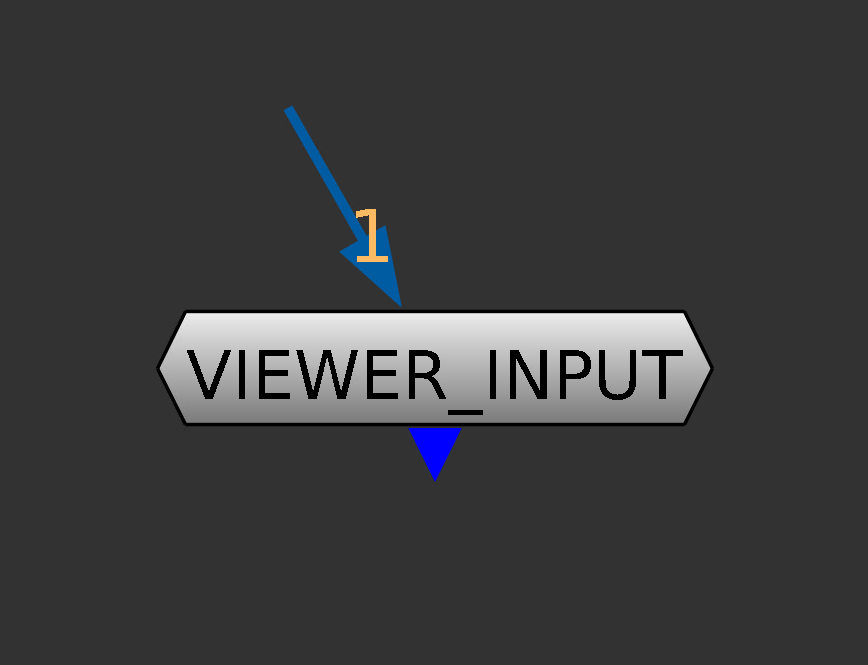
Inside, add the following nodes and settings:
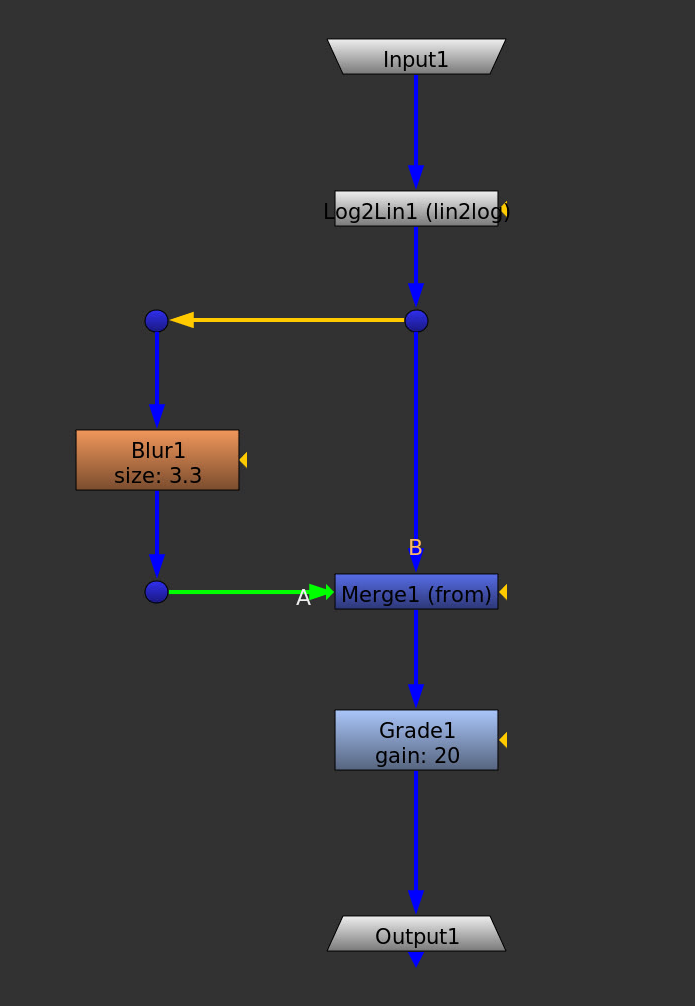
Here, we are converting the incoming image to log space, then subtracting a blurred version of itself to only keep the high frequency detail, i.e. the grain, and finally grading that grain up to better see it. You can also gamma up the image a bit if you want, either in the Grade node or by using the Viewer Gamma, to help make the grain more visible.
Keep this VIEWER_INPUT node disconnected somewhere in your comp script, and anytime you want to check the grain, hit Alt (Option) + P to activate it. You can also click the little IP button at the top of the Viewer.

Image without the Viewer Input Process activated.
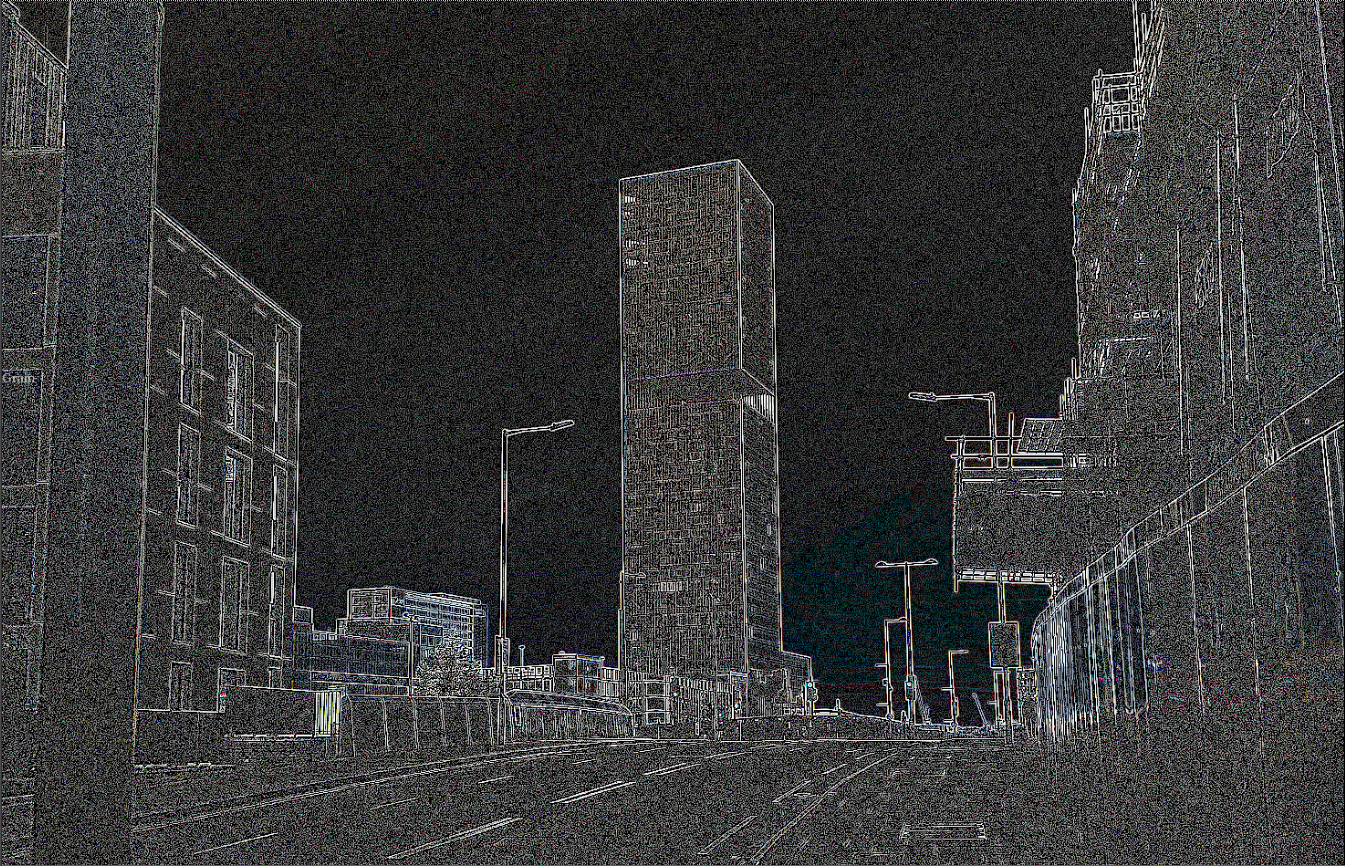
The same image but with the Viewer Input Process activated.
Using the Viewer Input Process to activate the grain checker like this is great for tech checking; when you are switching back and forth between multiple scans and comp versions. You only ever have to keep one copy of the VIEWER_INPUT group in the script, and you can freely view any part of the script and the grain checker will be applied.
I hope you found this tutorial useful. For more Nuke tips & tricks, see Nuke.



